libsvm is a popular library for performing Support Vector Machine algorithm. This library is developed by Chih-Chung Chang and Chih-Jen Lin, professor at National Taiwan University. Next, I will show you how to install the libsvm in MATLAB.
1. Installation
- Step 1. Download the libsvm from http://www.csie.ntu.edu.tw/~cjlin/libsvm/ and unzip it. There are some important files as in the following figure:
- Step 2. In order to distinguish with possible internal svm function, we should change the names of files svmtrain.c and svmpredict.c in \libsvm-3.16\matlab\ to be libsvmtrain.c and libsvmpredict.c. And then locate make.m in the same folder and change line 16 and line 17 to be:
mex CFLAGS="\$CFLAGS -std=c99" -largeArrayDims libsvmtrain.c ../svm.cpp svm_model_matlab.c
mex CFLAGS="\$CFLAGS -std=c99" -largeArrayDims libsvmpredict.c ../svm.cpp svm_model_matlab.c - Step 3. Run make.m you just changed to mex *.c files. The successful result should look like the following figure:
- Step 3 often fails due to the lack of a compatible C compiler for MATLAB. You can check for current accessible C compilers by issuing the below command in MATLAB:
mex -setup CThe expected result is the one with listed C compilers, which is already installed in your system:
If none of compatible C compilers are found, you can obtain one from http://www.mathworks.com/support/compilers/current_release/. For me, "Microsoft Visual C++ 2013 Professional" works perfect in the case of compiling libsvm.
2. Usage
matlab> model = libsvmtrain(training_label_vector, training_instance_matrix [, 'libsvm_options']);
-training_label_vector:
An m by 1 vector of training labels (type must be double).
-training_instance_matrix:
An m by n matrix of m training instances with n features.
It can be dense or sparse (type must be double).
-libsvm_options:
A string of training options in the same format as that of LIBSVM.
matlab> [predicted_label, accuracy, decision_values/prob_estimates] = libsvmpredict(testing_label_vector, testing_instance_matrix, model [, 'libsvm_options']);
matlab> [predicted_label] = libsvmpredict(testing_label_vector, testing_instance_matrix, model [, 'libsvm_options']);
-testing_label_vector:
An m by 1 vector of prediction labels. If labels of test
data are unknown, simply use any random values. (type must be double)
-testing_instance_matrix:
An m by n matrix of m testing instances with n features.
It can be dense or sparse. (type must be double)
-model:
The output of svmtrain.
-libsvm_options:
A string of testing options in the same format as that of LIBSVM.
For more information, please refer to README files inside libsvm packet.
(Nguyen My - 2015/06/23)


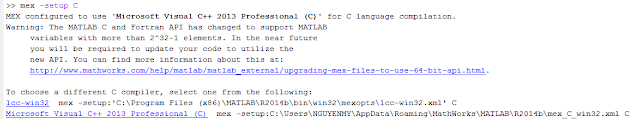





0 comments:
Post a Comment